반응형
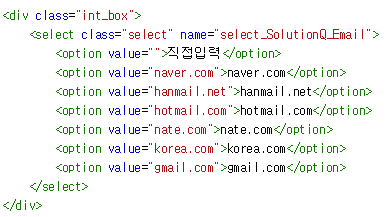
똑같은 Name으로 2개의 Select가 있을 경우 Change 함수를 이용하여 한번에 2개 데이터를 바꾸고, Selected 값도 바꾸는 로직
$(document).on("change", "select[name='select_SolutionQ_Email']", function () {
//pc와 mo의 데이터 동기화
$("input[name='SolutionQ_Email2']").eq(0).val($(this).find('option:selected').val()); //pc
$("input[name='SolutionQ_Email2']").eq(1).val($(this).find('option:selected').val()); //mo
//선택한 값의 index 번호를 가져와서 동일한 name의 select 태그의 index의 option으로 selected 시켜주는 로직 입니다.
$("select[name='select_SolutionQ_Email']").eq(0).find("option").eq($(this).find('option:selected').index()).attr('selected', 'selected');
$("select[name='select_SolutionQ_Email']").eq(1).find("option").eq($(this).find('option:selected').index()).attr('selected', 'selected');
});
'IT > JS + Jquery' 카테고리의 다른 글
| [JavaScript]날짜 차이 , 간격 일수 함수 (yyyymmdd , yyyy-mm-dd) (0) | 2021.03.17 |
|---|---|
| [JavaScript] 첫 시작 0 제거 하는 로직 (0) | 2021.03.12 |
| [JavaScript]Javascript 팝업(popup) 전체화면 열기 (0) | 2021.02.25 |
| [JavaScript]URL Get parameter(파라미터) 가져오기 (0) | 2021.02.17 |
| [Javascript]현재 달의 1일 ~ 말일 구하기 (0) | 2021.02.04 |